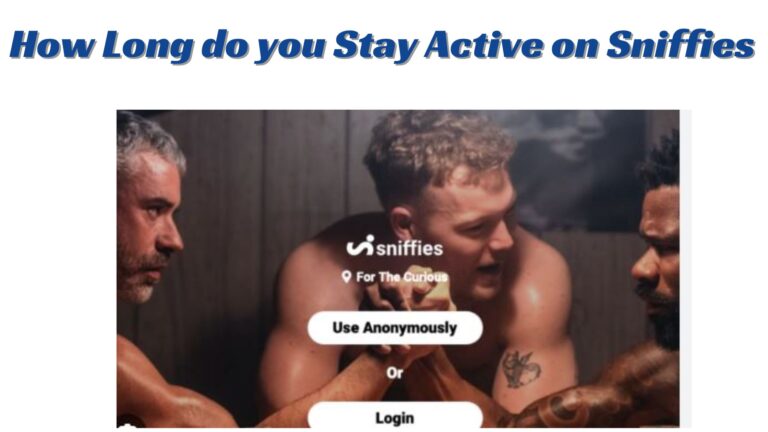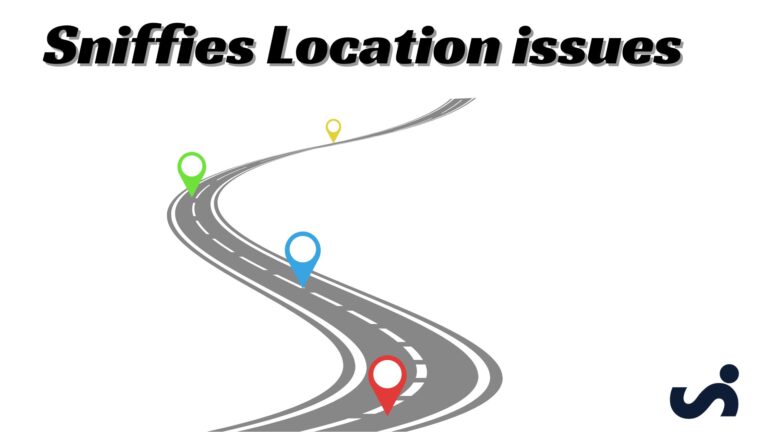How to Remove Yourself from Sniffies Group Events?
Sniffies is a social platform, especially popular among the queer community, that connects individuals for meetups and events. While it’s a amazing way to discover local gatherings, meetings, there may be situations where you do not want to be connected with certain Sniffies Group Events. Whether for privacy, schedule conflicts, or a change in interest, opting out is straightforward. This guide walks you through the steps of removing yourself from Sniffies Group Events seamlessly, along with tips to maintain your privacy.
Why You Might Want to niffies Group Events?

While Sniffies Group Events can be exciting, there are many valid reasons to opt out:
- Privacy Concerns: Some users need to be anonymous, and that is the only thing they can do in their case.
- Schedule Conflicts: Due to time constraints, it may be impossible to attend some of these events.
- Loss of Interest: Sometimes, an event just doesn’t fit your interests.
- Location Preferences: Events may be too far or in inconvenient locations.
Regardless of your reason, it’s helpful to know that removing yourself from a Sniffies event is simple.
Step-by-Step Guide to Removing Yourself from Sniffies Group Events
Follow these steps to leave a Sniffies Group Event:
- Step 1: Open the Sniffies App: Log into your Sniffies account on the app or website. A stable connection is recommended, as actions may not process smoothly on a weak signal.
- Step 2: Locate the Events Section: By going to the Events or Group Events tab, you will find a list of all events that have signed up for. Each event should display key details for easy identification.
- Step 3: Find the Specific Event: Scroll through the list to find the event you want to leave. Tap on the event to open its details.
- Step 4: Look for an “Unregister” or “Leave Event” Option: When you are on the details of the event, try to look for a button that says “Unregister” or “Leave Event.” It may be slightly different depending on recent changes, but it’s generally placed close to RSVP or registration details.
- Step 5: Confirm Your Decision: After selecting “Leave Event,” a prompt may appear to confirm. Once you confirm, you’re officially removed from the event.
Troubleshooting: If Leave Option Not Found
- Check for App Updates: Ensure your app is updated, as some features can vary between versions.
- Contact Support: If the option is still missing, reach out to Sniffies Support. They can guide you through the steps or manually remove you.
- Temporary Workaround: If all else fails, you can turn off notifications for the event or temporarily adjust your profile visibility.
Alternatives to Leaving Sniffies Group Events: Adjusting Privacy Settings
If you’re hesitant to fully remove yourself from an event, there are other privacy-focused adjustments you can make to control your experience:
- Turn Off Event Notifications: Avoid notifications without leaving the event entirely.
- Hide Your Online Status: In case of privacy issues, you should adjust the setting of your profile so that it will not feature on the list of people who are currently online.
- Mute Event Chats: If the event has an active chat, muting it will help reduce interaction without removing yourself.
FAQs
What if I want to rejoin an event after leaving?
You can rejoin if space allows. Simply go back to the event and RSVP again.
Can event organizers see if I’ve left?
Typically, Sniffies doesn’t notify organizers when someone leaves, so you can exit events discreetly.
Will I still receive messages from the event after leaving?
No, leaving an event will stop all related notifications and messages. However, double-check your notification settings to ensure everything is set correctly.
What if I don’t see the option to leave an event?
First, update the app, as features sometimes vary between versions. If the issue persists, contact Sniffies Support they can assist with manual adjustments.
Is it possible to make my attendance private?
Yes, you can adjust your profile visibility and notification preferences to control how others see your activity. This is useful if you want to attend events discreetly.
Wrap-Up:
Removing yourself from Sniffies Group Events is a simple way to manage your social schedule and privacy. Whether you’re stepping back from an event or ensuring your presence stays private, Sniffies offers various tools to enhance your experience. Use these features to personalize your Sniffies journey and participate at your own pace.