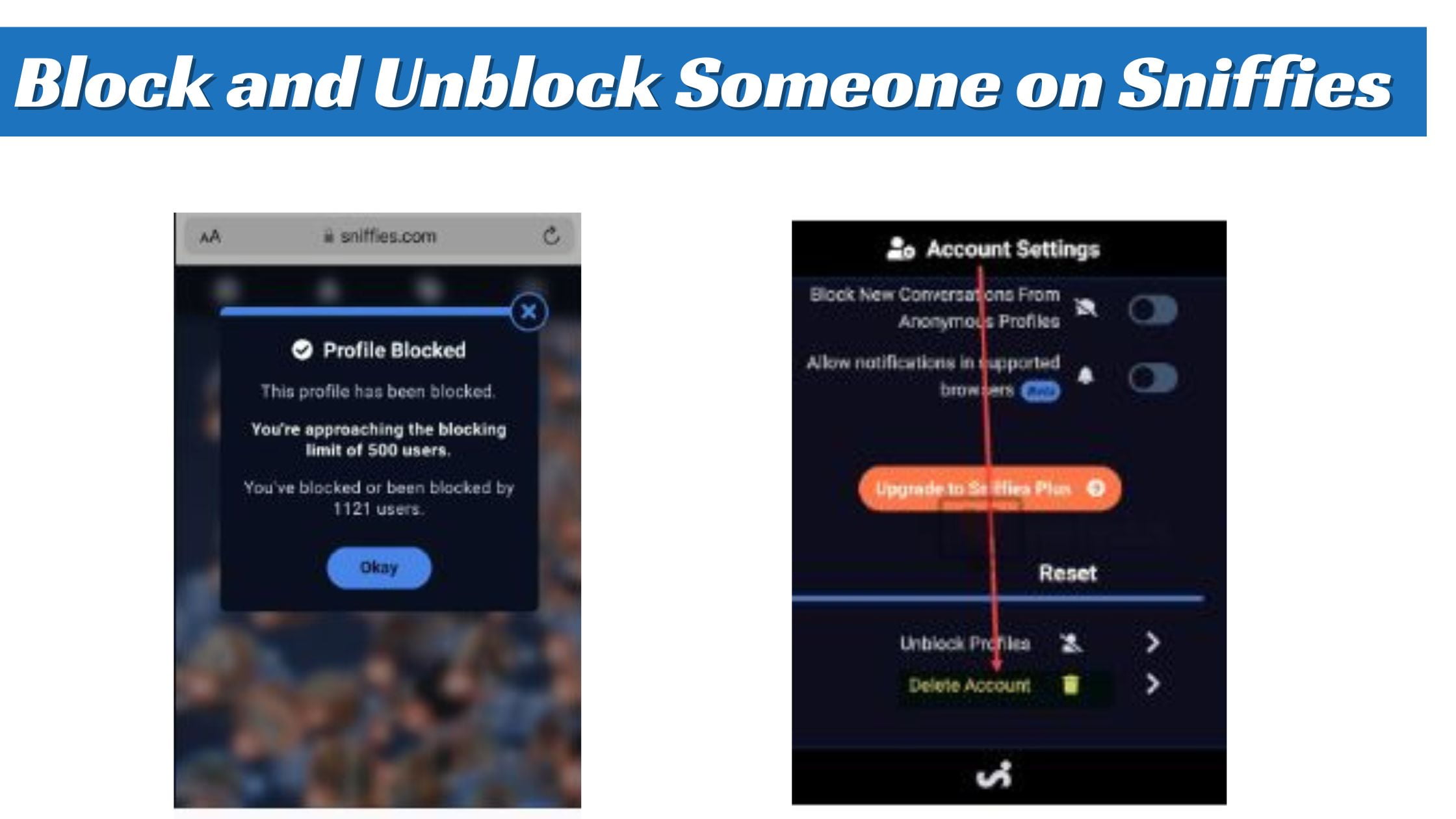How to Block and Unblock Someone on Sniffies
On every social media platform, there is an independence of an individual to use that platform according to his/her will and if he/she is not willing that any specific person see his/her content then every platform offers an option of “Block”. By using this option any person can be restrained from looking at your content and whenever you feel that you need this person back then you must use the option of “unblock” provided by the platform in order to allow that specific person back on your social media wall.
Same facility is offered by sniffies, On sniffies, you can control who you want to talk with. If you are hesitant with some person to look for your profile, watch and follow your content, see your messages then you can block him by using the option of “Block”.
Simple Steps to Block and Unblock Someone on Sniffies
- To follow this process you have to go to your “Account settings” which appears on screen.

- After you click on the “menu” option that appears after clicking the 3 dots horizontally. Then scroll down to “Reset” then to “Block Profiles”.


- After blocking, you can unblock the profile by following the same footsteps.

Premium Services
There are some restrictions to non-members of the community. People that have a premium membership can block and unblock individual profiles but a non-member can only block all profiles at once. it will unblock everyone instead of unblocking them individually.
To avail full services and full potential of this digital platform, the user must have to be a member of this community and their membership is availed by purchasing their plans directly by signing up on their platform.